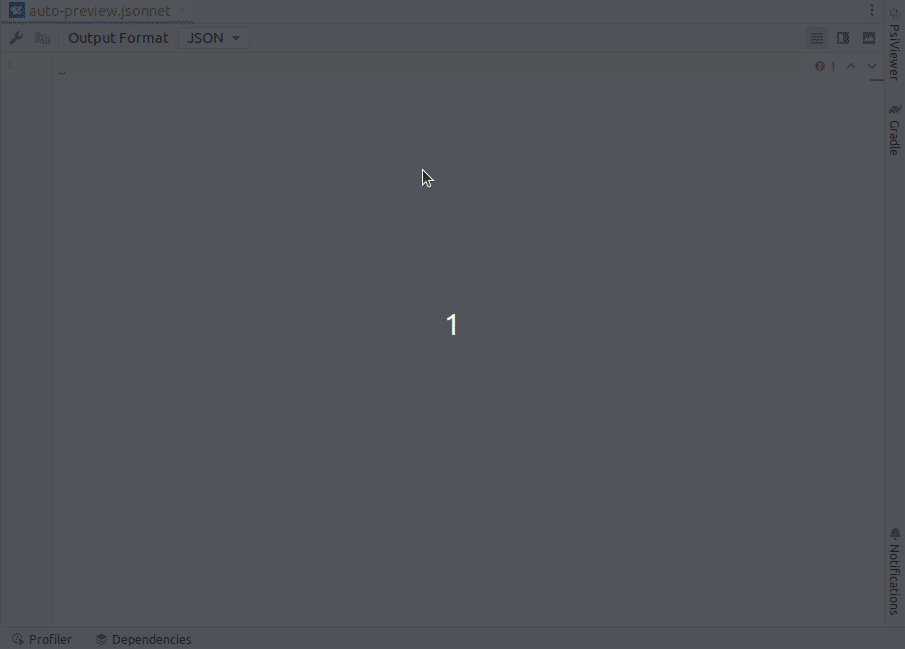Auto Preview
On this page
AutoPreview Functionality in Jsonnet Pro Plugin.
If you’re a developer, you know how important it is to work with JSON and YAML files. Also, it is easy to convert any Jsonnet file into JSON or YAML using the Jsonnet tool. But switching between the editor and the terminal may be time-consuming to generate the final output.
The AutoPreview functionality allows developers to automatically transform Jsonnet files into JSON and YAML representations in real time. It means that as you type in your Jsonnet file, you can see the resulting JSON or YAML content in the editor.
The editor pane is split into two parts: on the left, you can author the Jsonnet file, and on the right, you can see the result. It makes it easy to see how your Jsonnet code is being translated into JSON or YAML. You don’t have to constantly switch between your editor and terminal or another tool that allows generating a JSON or YAML file from the Jsonnet file.
One of the great things about Jsonnet Pro is that it allows you to add additional Jsonnet libraries in the settings dialog. Or if you use Jsonnet Bundler, the JPATH variable will be automatically configured for you and passed to the renderer.
Another helpful feature of Jsonnet Pro is the ability to configure external variables in the settings dialog. These variables can be used during rendering, making it easy to customize your output. This feature is handy while working with large, complex JSON or YAML files.
In conclusion, the AutoPreview functionality makes it easy to work with JSON and YAML files and saves developers valuable time.